# 弹跳效果
背景知识
背景知识: animation (opens new window), timing-function (opens new window), transform (opens new window)
小球下落过程属于自由落体运动,在时间函数timing-function (opens new window)中,ease(更快的加速度)相对更接近于自由落体运动,所以下落过程我们选用ease作为时间函数的关键值;当小球被弹起时属于减速运动,我们需用使用ease的方向版本cubic-bezier(.1,.25,.1,.25)(更快的减速度)作为时间函数的函数值来模仿减速运动。调速函数如下图所示:
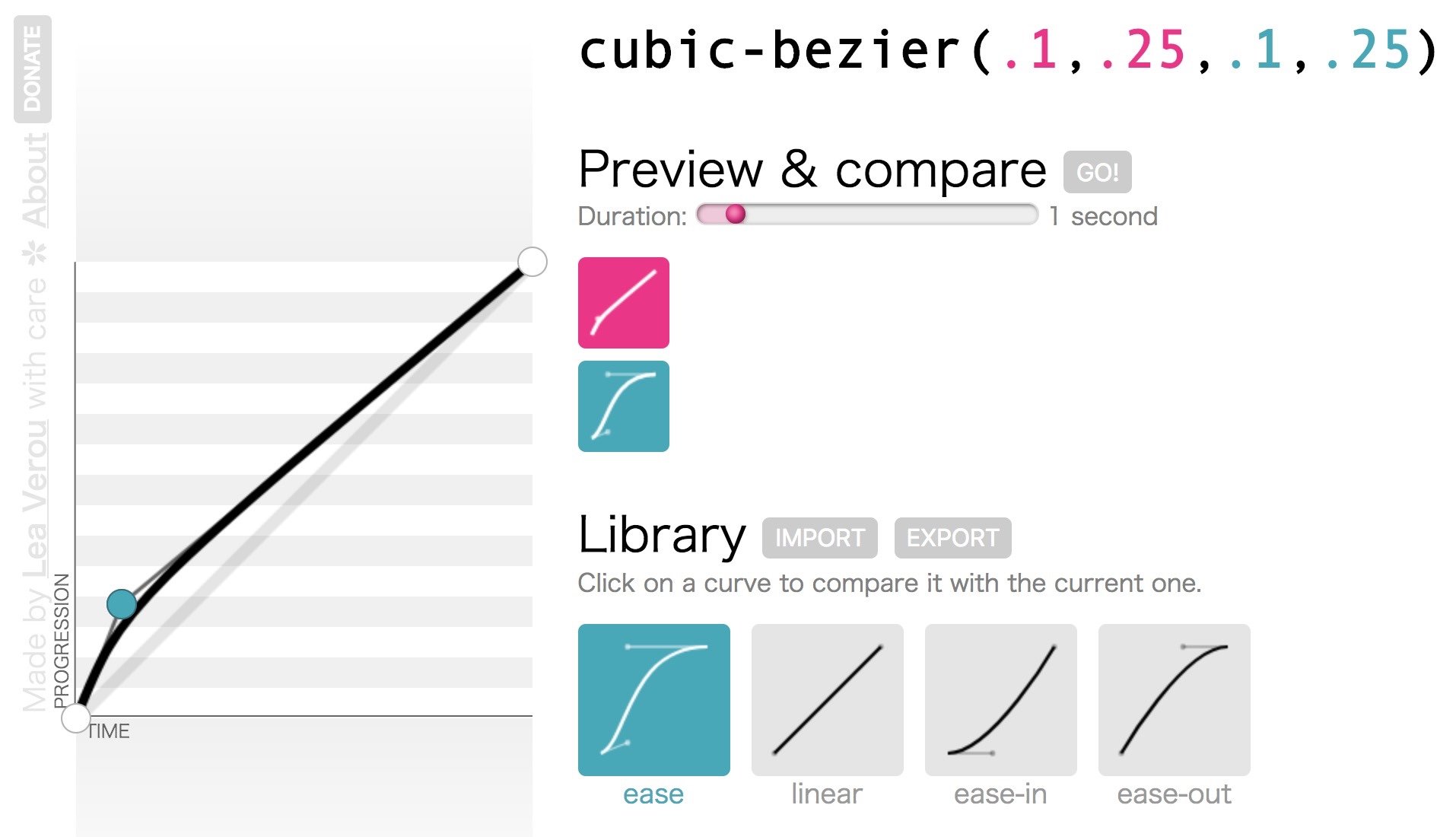
<style>
.main-bounce {
width: 100%;
height: 584px;
padding: 52px 39px;
background: #0c1a39 url('https://cdn-static.learntech.cn/notes/20201105/1028-Us90Rz.jpg!min') no-repeat center bottom / 100% 489.5px;
}
.ball {
width: 0;
margin: auto;
padding: 20px;
border-radius: 50%;
background: #b4a078 radial-gradient(at 30% 30%, #f7f5f1, #b4a078);
/*当动画完成后,保持最后一帧*/
animation: bounce 2s cubic-bezier(.1,.25,1,.25) forwards;
}
.btn {
cursor: pointer;
}
@keyframes bounce {
40%,
60%,
80%,
to {
transform: translateY(380px);
animation-timing-function: ease-in;
}
50% {
transform: translateY(260px);
}
70% {
transform: translateY(300px);
}
90% {
transform: translateY(360px);
}
}
</style>
<template>
<div>
<div class="main">
<div class="ball" :style="{ animationName }"></div>
<a class="btn" @click="reset">重置</a>
<a class="btn" @click="play">运行</a>
</div>
</div>
</template>
<script>
export default {
name: "cssBounce",
data() {
return {
animationName: 'bounce',
}
},
methods: {
reset() {
this.animationName = 'none';
},
play() {
this.animationName = 'bounce';
}
}
}
</script>
1
2
3
4
5
6
7
8
9
10
11
12
13
14
15
16
17
18
19
20
21
22
23
24
25
26
27
28
29
30
31
32
33
34
35
36
37
38
39
40
41
42
43
44
45
46
47
48
49
50
51
52
53
54
55
56
57
58
59
60
61
62
63
64
65
66
2
3
4
5
6
7
8
9
10
11
12
13
14
15
16
17
18
19
20
21
22
23
24
25
26
27
28
29
30
31
32
33
34
35
36
37
38
39
40
41
42
43
44
45
46
47
48
49
50
51
52
53
54
55
56
57
58
59
60
61
62
63
64
65
66